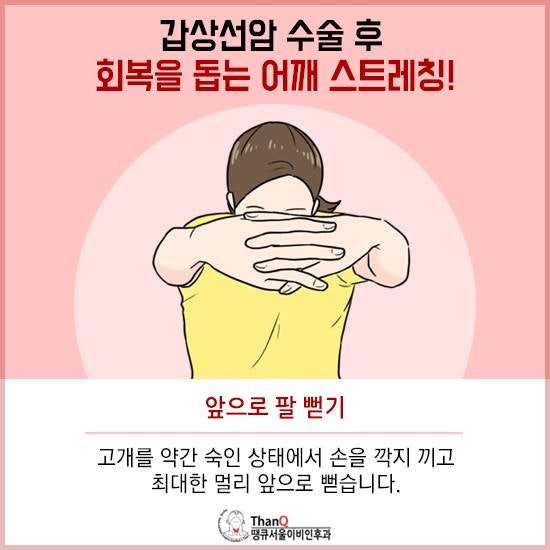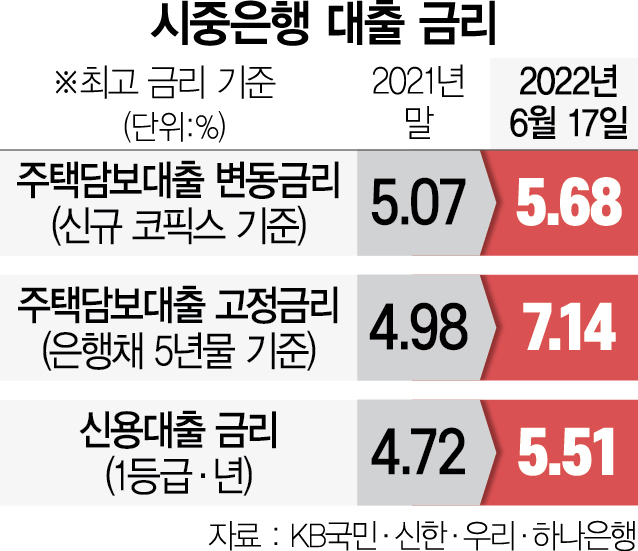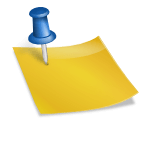So I connected it with the C to C cable.

4. The end3. Change this product to charge out. Lower it to the bottom.I don’t have an outlet around me… Don’t you need a supplementary battery all of a sudden? Mostly, wireless charging is well known, so many people know it, but I’ve experienced a mess several times when I brought out wireless earphones or tablets after a long time… Oh??? Galaxy phones are actually batteries, right?Charging… 2W.. It goes in. It seems to be out at 5V 0.5A, which is the basic power of USB 2.0. So charging time is taking longer than I thought. I think it can only be used for non-use purposes. The problem is… Tablet or other products recognize fast charging, or quick charging? But the actual power is only 2W. It takes about 10 hours to charge a 20Wh battery product. (The Galaxy smartphone battery is only about 19Wh at first, so I can’t even charge it;;) I think wireless charging sharing will be much faster for smartphone to smartphone charging.No hey…you can’t charge……you can be the charger!!! So I found out how to set it up. It’s very simple to do. Connect USB. Select USB transfer part from Android system notification Change this product to charge out end 1. Connect USB.2. Select the USB transfer part of the Android system notificationHello, I’m Haneul Duck.